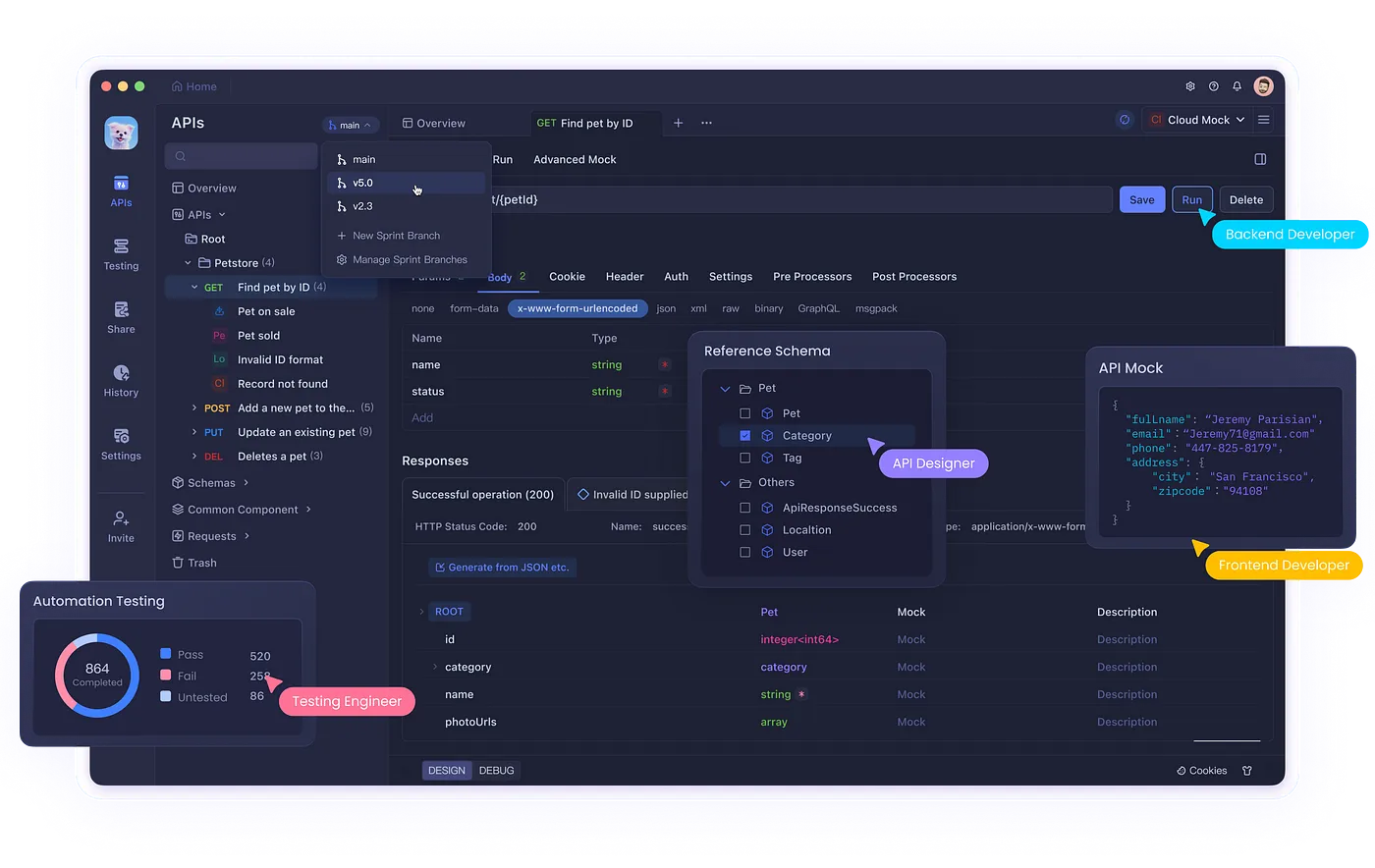Argo Workflows is an open-source container-native workflow engine for orchestrating parallel jobs in Kubernetes. It is widely used for automating and managing complex workflows. In this article, we will explore how to leverage Argo Workflow to run Golang commands. Golang (or Go) is a powerful, statically typed, compiled programming language designed for simplicity and efficiency. By integrating Argo Workflows with Golang, you can automate tasks, execute commands, and manage applications in a Kubernetes environment. This article covers the steps, best practices, and frequently asked questions about using Argo Workflow to run Golang commands.
What is Argo Workflow?
Argo Workflows is a Kubernetes-native workflow engine designed for managing the execution of tasks and processes in a containerized environment. It is a highly flexible and scalable tool that supports both sequential and parallel execution of jobs, making it ideal for handling complex workflows.
Also Read: CMS Site Just Not Enough: Why You Need More Than a Simple CMS for Your Website
Key Features of Argo Workflow:
- Parallelism: Execute multiple tasks concurrently, reducing the overall runtime.
- Scalability: Easily scale workloads in a Kubernetes environment.
- Customizable: Flexible workflows that can be tailored to meet specific business needs.
- Integration: Seamlessly integrates with Kubernetes resources and other tools.
Argo Workflow allows you to define a series of steps that need to be executed, making it ideal for running Golang commands in a structured, repeatable, and automated manner.
Why Use Argo Workflow to Run Golang Commands?
Using Argo Workflow to run Golang commands offers several advantages, especially when working in a Kubernetes environment. Here are some reasons why Argo is an excellent choice for automating Golang tasks:
- Efficient Task Management: Argo helps you manage and automate Golang commands across multiple environments.
- Kubernetes Integration: Since Argo is built for Kubernetes, it naturally integrates with Kubernetes resources, providing a robust and scalable platform for running Golang applications.
- Parallel Execution: Argo supports running Golang commands in parallel, allowing you to execute multiple tasks simultaneously and improve performance.
- Easy Monitoring: Argo provides built-in monitoring and logging, making it easier to track the status of Golang commands and identify any issues during execution.
Setting Up Argo Workflow to Run Golang Commands
To get started with Argo Workflow to run Golang commands, you need to set up a few prerequisites. Here’s a step-by-step guide to help you get started:
Prerequisites:
- Kubernetes Cluster: Set up a running Kubernetes cluster to deploy Argo.
- Argo CLI: Install the Argo CLI to interact with the Argo Workflows API.
- Golang Environment: Ensure you install Golang on the system where the commands will be executed.
Step 1: Install Argo Workflows
The first step in using Argo Workflow to run Golang commands is to install Argo Workflows on your Kubernetes cluster. You can do this using the following command:
kubectl create -n argo namespace
kubectl apply -n argo -f https://github.com/argoproj/argo/releases/download/v3.0.0/argo-workflows-helm-chart-3.0.0.yaml
This command will install Argo Workflows in the Kubernetes cluster.
Step 2: Create a Golang Docker Image
Argo Workflows run in containers, so you need to package your Golang commands in a Docker image. Create a Dockerfile for your Golang project:
FROM golang:1.18
WORKDIR /app
COPY . .
RUN go build -o myapp .
CMD [“./myapp”]
This Dockerfile creates an image that compiles and runs your Golang application. Once the Dockerfile is created, build the Docker image:
docker build -t my-golang-app .
Step 3: Define the Argo Workflow
Once you have your Golang application in a Docker container, you can define the Argo Workflow to run the Golang commands. Here’s an example of a simple Argo Workflow YAML definition:
apiVersion: argoproj.io/v1alpha1
kind: Workflow
metadata:
generateName: golang-workflow-
spec:
entrypoint: run-golang-commands
templates:
– name: run-golang-commands
container:
image: my-golang-app
command: [“/bin/bash”, “-c”]
args: [“./myapp”]
This workflow defines a single step that runs the Golang application. “The container runs the my-golang-app image, executing the compiled Go application.”
Step 4: Submit the Workflow
Once your Argo Workflow YAML file is ready, you can submit the workflow using the Argo CLI:
argo submit golang-workflow.yaml –watch
This command submits the workflow and watches the progress. You can check the status of the workflow and logs using the following command:
argo get <workflow-name>
Best Practices for Running Golang Commands in Argo Workflow
Here are some best practices for running Golang commands using Argo Workflow:
- Containerize Golang Applications: Always package your Golang applications into Docker containers to ensure consistency across different environments.
- Use Parallelism: If your workflow involves multiple Golang commands, use Argo’s parallelism feature to run them concurrently for faster execution.
- Leverage Artifacts: Use Argo’s artifact management to pass data between tasks in your Golang workflow.
- Monitor Workflow Execution: Regularly monitor the status and logs of your workflows to quickly detect and fix any issues.
FAQs
What is the benefit of using Argo Workflow to run Golang commands?
Argo Workflow provides an automated, scalable, and parallelized environment for running Golang commands in Kubernetes. It simplifies managing complex workflows, improves performance, and offers better monitoring and logging capabilities.
Can Argo Workflow handle Golang applications in production environments?
Yes, Argo Workflow is suitable for running Golang applications in both development and production environments. Its scalability and flexibility make it ideal for managing production-level workloads in Kubernetes.
How do I debug Golang commands in Argo Workflow?
You can debug Golang commands in Argo Workflow by reviewing the logs and status of the workflow using the Argo CLI. Additionally, consider using debugging tools within your Golang application to print detailed logs.
Can Argo Workflow run multiple Golang commands simultaneously?
Yes, Argo Workflow supports parallel execution, allowing you to run multiple Golang commands simultaneously, which helps in improving the efficiency of the workflow.
Conclusion
Using Argo Workflow to run Golang commands offers significant benefits, particularly in Kubernetes environments. With its powerful orchestration capabilities, you can automate complex workflows, manage tasks efficiently, and scale your Golang applications effortlessly. By following the steps outlined in this guide, you can quickly set up Argo Workflows to execute Golang commands and streamline your application development and deployment processes.