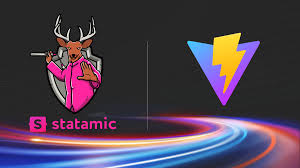Statamic is one of the most robust and flexible CMS (Content Management Systems) out there, known for its flat-file nature and its ability to work seamlessly with modern front-end technologies. However, to keep up with industry trends and ensure the best performance, web developers often look to upgrade their Statamic projects. One such upgrade is integrating Vite, a next-gen build tool that significantly improves the development and production build processes. If you’re looking to elevate your Statamic project, this guide will walk you through the steps on how to perform a Statamic upgrade to Vite efficiently.
Why Upgrade Statamic to Vite?
Vite, developed by Evan You (creator of Vue.js), is an advanced build tool that offers lightning-fast development environments by utilizing modern browser features and optimizing the way your JavaScript code is bundled. Traditionally, tools like Webpack were used to handle front-end bundling in web projects, but Vite provides several advantages over these older technologies.
Also Read: SwiftUI Picker Button Detect Tap A Comprehensive Guide
Key Benefits of Upgrading Statamic to Vite
- Faster Development Workflow: Vite features lightning-fast hot module replacement (HMR), reducing waiting times during development.
- Enhanced Build Performance: The build times are drastically reduced in comparison to traditional bundlers, as Vite uses modern features like ES modules to bundle your code.
- Out-of-the-box Support for Modern JavaScript Frameworks: Whether you’re using Vue.js, React, or Svelte, Vite comes with native support for these frameworks, allowing you to integrate them seamlessly into your Statamic project.
If you’re running a Statamic-based website and want to take advantage of these benefits, upgrading to Vite will provide a better developer experience and faster load times.
Prerequisites for Upgrading to Vite
Before jumping into the upgrade process, there are a few prerequisites to keep in mind:
- Statamic Version: Ensure you’re using Statamic 3.x or later. Vite can be integrated easily into these versions due to their flexibility in handling front-end assets.
- Node.js: Vite requires Node.js, so ensure that you have it installed in your environment. If not, download it from the official Node.js website.
- Basic Understanding of NPM or Yarn: Vite operates through package managers like npm or Yarn, so understanding how these tools work will be beneficial.
- Composer: Statamic is a PHP-based CMS, so having Composer installed will be useful for managing PHP dependencies.
Once these prerequisites are covered, you’re ready to start the upgrade process.
How to Perform a Statamic Upgrade to Vite
Step 1: Backup Your Statamic Project
Before you begin any upgrade or modification process, always make a backup of your Statamic project. This ensures that if anything goes wrong, you can revert to a working version.
Step 2: Install Vite as a Development Dependency
To integrate Vite into your Statamic project, you first need to install it. You can do this via npm or Yarn:
npm install vite –save-dev
or
yarn add vite –dev
This will add Vite as a development dependency to your project.
Step 3: Set Up the Vite Configuration
Create a vite.config.js file in the root directory of your Statamic project. This configuration file will help Vite understand how to process your assets. Here’s an example configuration:
import { defineConfig } from ‘vite’;
export default defineConfig({
server: {
proxy: {
‘/’: ‘http://localhost’, // Adjust based on your local development server
},
},
build: {
outDir: ‘public’, // Statamic typically serves assets from the public folder
rollupOptions: {
input: {
main: ‘resources/js/app.js’, // Your main JavaScript entry file
This configuration tells Vite to use your main JavaScript file as an entry point and outputs the bundled files into the public folder, which is where Statamic serves static assets from.
Step 4: Create a Vite Development Script
Now, you’ll need to add a script in your package.json file to run Vite during development. Add the following entry under the “scripts” section:
“scripts”: {
“dev”: “vite”,
“build”: “vite build”
}
This will enable you to use npm run dev or yarn dev to start the development server, which will now use Vite for faster hot module reloading.
Step 5: Integrate Vite Into Statamic’s Asset Handling
In Statamic, assets like JavaScript and CSS are usually compiled and linked directly within your templates. Once Vite is set up, you’ll need to link to the newly compiled files.
Edit your Statamic templates to reference the Vite-generated assets. For example:
<script type=”module” src=”{{ mix(‘js/app.js’) }}”></script>
Since Vite handles assets differently than traditional bundlers, this line may need to be updated to match your Vite output. You can also use Vite’s built-in helpers for dynamic asset links, but this will depend on your project setup.
Step 6: Run the Development Server
Once everything is set up, you can start the development server by running the following command:
npm run dev
or
yarn dev
This will spin up a local development server where you can test your Statamic upgrade to Vite in action. The fast hot module replacement (HMR) will ensure that you get immediate feedback as you make changes.
Step 7: Build for Production
When you’re ready to deploy your site, you can build the assets for production by running:
npm run build
or
yarn build
This command will use Vite to bundle and optimize your assets for production, ensuring the best performance for your Statamic site.
FAQs
1. Can I use Vite with Statamic’s control panel?
Yes, you can use Vite for the front-end assets, but Statamic’s control panel is typically independent of Vite. However, you can improve the performance of the control panel by configuring Vite for its assets as well.
2. Do I need to install any additional plugins for Statamic and Vite?
In most cases, no additional plugins are required. Vite will automatically work with JavaScript, CSS, and other static assets. However, you may need plugins if you’re using frameworks like Vue.js, React, or TailwindCSS, which Vite supports out-of-the-box.
3. Is the Statamic upgrade to Vite suitable for all Statamic versions?
The upgrade process is best suited for Statamic 3.x or later. For older versions, you may need to perform additional steps or consider updating Statamic first.
4. Will this upgrade impact my SEO?
No, upgrading to Vite will not affect your SEO as long as you maintain your SEO-optimized structures (e.g., URLs, metadata). The upgrade mainly improves your development speed and front-end performance.
5. How can I troubleshoot issues with Vite?
If you encounter issues during the upgrade, check the console for error messages. You can also refer to Vite’s official documentation for more detailed configuration options.
Conclusion
Upgrading your Statamic project to Vite can provide significant improvements in both your development workflow and the performance of your front-end assets. The steps outlined in this guide should help you smoothly transition to a more modern build tool, allowing you to take full advantage of Vite’s speed and flexibility. Follow these steps carefully, and you’ll soon be enjoying faster builds and enhanced performance on your Statamic-powered website.
By successfully completing the Statamic upgrade to Vite, you’ll be well-equipped to handle the demands of modern web development, while also ensuring that your Statamic site remains fast, responsive, and optimized for today’s web standards.