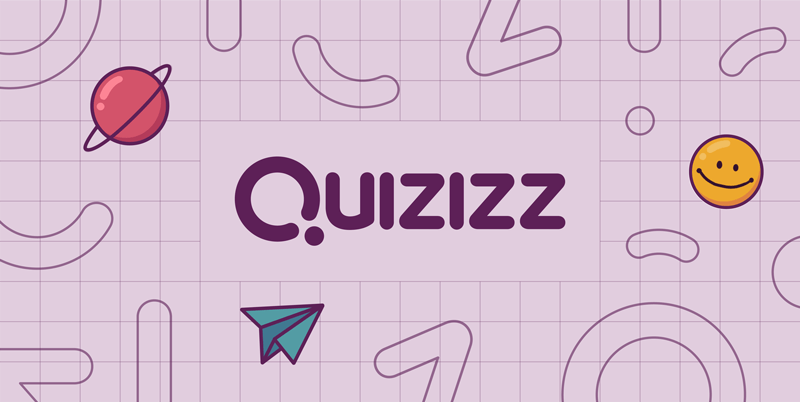In the modern world of education, online learning tools have gained immense popularity, making it easier for students and educators to interact and learn efficiently. One such tool that has revolutionized the way quizzes are conducted is Quizizz. Whether you’re a teacher, student, or simply someone interested in educational technology, understanding Quizizz can be a game-changer. In this article, we will explore what Quizizz is, how it works, its benefits, and much more.
What is Quizizz?
Quizizz is an online learning platform that allows educators to create interactive quizzes for their students. The platform can be used to design custom quizzes or choose from a vast library of pre-made quizzes across a variety of subjects. Quizizz provides an engaging and fun way for students to test their knowledge while receiving immediate feedback on their performance.
Unlike traditional quizzes, Quizizz uses a game-like interface where students can answer questions at their own pace. Teachers can track student progress in real-time, which helps in assessing their learning. Quizizz is compatible with a wide range of devices, making it accessible to anyone with an internet connection.
Also Read: Self Control is Strength, Calmness is Mastery: A Quote That Speaks Volumes
How Does Quizizz Work?
Quizizz’s works by allowing educators to create quizzes and assignments tailored to the needs of their students. Here’s a simple breakdown of how the platform operates:
- Create a Quiz: Teachers can create quizzes using a variety of question types such as multiple-choice, true/false, and short-answer. They can also include images and videos to make the quiz more interactive.
- Assign the Quiz: Once the quiz is created, teachers can assign it to students either as a live game or as a homework assignment. Students can join the quiz using a unique code and participate at their own pace.
- Play and Learn: As students answer the questions, they receive immediate feedback. Points are awarded for correct answers, and a leaderboard is displayed to encourage friendly competition.
- Track Progress: Teachers can monitor student performance in real-time, see how many students have completed the quiz, and review individual results to identify areas that need improvement.
Features of Quizizz
Quizizz offers several features that make it an excellent tool for both teachers and students:
- Customizable Quizzes: Teachers can personalize quizzes according to their teaching style and subject matter.
- Pre-made Quiz Library: With millions of quizzes available, educators can easily find pre-made quizzes that fit their curriculum.
- Real-time Feedback: Students receive instant feedback on their answers, allowing them to learn from their mistakes.
- Game Mode: The platform turns quizzes into games, which motivates students to engage with the content more actively.
- Reports and Analytics: Teachers can access detailed reports that show student performance, helping them to make data-driven decisions.
- Compatibility: Quizizz’s works on computers, tablets, and smartphones, making it highly versatile.
Benefits of Using Quizizz
The use of Quizizz in the classroom has several advantages:
1. Engaging and Fun
Traditional quizzes can sometimes be monotonous, but Quizizz’s transforms the quiz-taking experience into an enjoyable and competitive game. The gamification element helps to maintain students’ interest and makes learning more enjoyable.
2. Instant Feedback
With Quizizz’s, students receive instant feedback, which helps them learn from their mistakes immediately. This instant reinforcement makes it easier for students to retain information.
3. Self-Paced Learning
Quizizz’s allows students to take quizzes at their own pace, which is particularly beneficial for students who may need extra time to process information or for those who work faster than others.
4. Data-Driven Insights
Teachers can access detailed reports and analytics to assess the strengths and weaknesses of their students. This data-driven approach helps educators provide more targeted support where it’s needed.
5. Flexible and Accessible
Whether students are at school, at home, or on the go, Quizizz is accessible on any device with an internet connection. This flexibility is ideal for both in-class and remote learning environments.
How to Use Quizizz Effectively in the Classroom
To make the most of Quizizz in the classroom, teachers can implement several strategies:
1. Incorporate It into Daily Learning
Instead of using traditional tests, teachers can integrate quizzes into daily lessons. This ensures that students are continuously engaged and have opportunities to assess their understanding of the material.
2. Use it for Formative Assessment
Quizizz can be an excellent tool for formative assessment. Teachers can use quizzes to check for understanding throughout a lesson, adjusting instruction as needed based on the results.
3. Encourage Friendly Competition
The competitive aspect of Quizizz can motivate students to do their best. Teachers can set up team-based quizzes or use leaderboards to encourage a sense of healthy competition.
4. Use as a Review Tool
Before exams, teachers can assign Quizizz quizzes as a review tool. This allows students to test their knowledge in a low-pressure environment while reinforcing important concepts.
FAQs
What is the cost of using Quizizz?
Quizizz offers both free and paid versions. The free version includes most of the basic features, while the paid version provides additional tools such as advanced reports, a larger question bank, and customization options.
Can Quizizz be used for remote learning?
Yes, Quizizz is perfect for remote learning. It can be accessed from any device with an internet connection, making it ideal for online classes.
How do I create a quiz on Quizizz?
Creating a quiz on Quizizz is easy. Simply sign up for an account, select “Create,” and start adding questions. You can customize the quiz with images, videos, and various question types.
Can students collaborate on quizzes?
While students can compete individually, Quizizz also allows for group play, where students can work together in teams to answer questions. This encourages collaboration and teamwork.
Is Quizizz suitable for all age groups?
Yes, Quizizz is versatile and can be used by students of all ages. It offers quizzes for elementary, middle, and high school levels, as well as for college and adult learners.
Conclusion
Quizizz has become an essential tool in the educational sector, providing teachers with a fun and interactive way to engage students while assessing their learning. With its user-friendly interface, extensive features, and ability to promote self-paced learning, it is no wonder that Quizizz has gained such widespread popularity. Whether you’re a teacher looking to add a little fun to your quizzes or a student hoping to improve your performance, Quizizz is a tool that can enhance the learning experience for everyone involved.